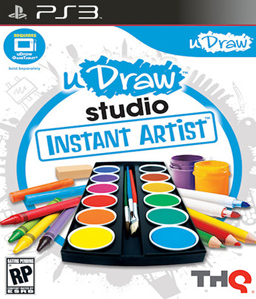uDraw Studio: Instant Artist
Discover your inner artist with uDraw Studio. Utilizing the uDraw GameTablet, players can finally express their own individual artistic creativity on their game console. Featuring versatile and easy-to-use tools, users can paint, draw, and color anything from simple doodles to intricate masterpieces. uDraw Studio offers the freedom to create spectacular works of art without the hassle of clean-up.
- US November 15, 2011
- EU November 18, 2011
- JP N/A