Sony recently published a video showcasing an example of how gamers will use the new PS4 interface. Let’s delve deeper and pinpoint all the hidden features of the GUI which include the PS4 startscreen, debut multiplayer video from Killzone: Shadow Fall, first PS4 platinum trophy, motion assisted chat, group messages and much more!
Boot-up screen
The PS4 boot-up screen will show this PlayStation logo, no fancy animations, just the logo.

Start screen
In this photo montage we actually get to see the first screen that will greet you once you boot up the PS4. The white border indicates what you see and then the content scrolls vertically inside it. Within reach you can easily navigate to messages, friends and trophies. There’s also an icon showing you have earphones and mic connected. As the screen scrolls down we see new games and new friends activity such as games, trophies, shares and broadcasts.

Trophy unlocked!
Here’s potentially the first Platinum trophy for PS4. “Gundahar defeted!” seems to indicate having beaten the final boss in Knack. Facebook integration allows you to thumbs up friend’s activity.

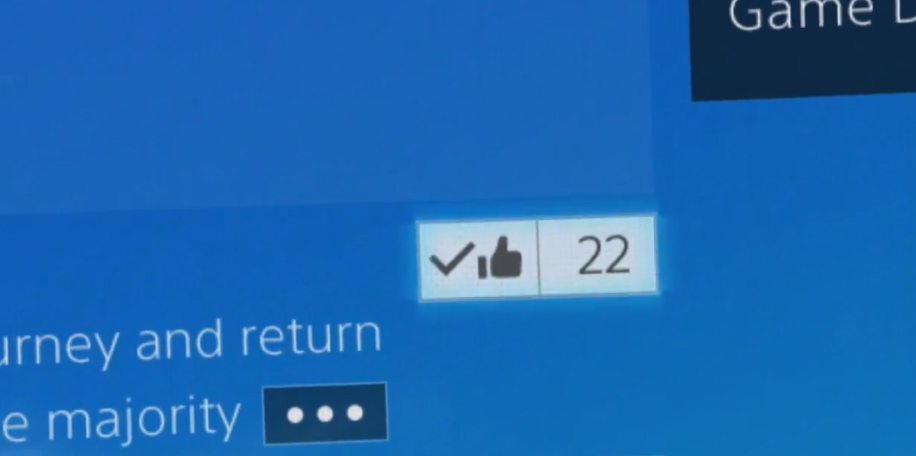
Profile screen
The profile screen shows your real name and you SEN account name and also if you’re a PS Plus subscriber. From the menu you can send messages, start a voice chat, view recent activities, read introduction and also see this user’s friends. This is a new feature not available on PS3. You also get an overview of the trophies, recent activities and and introduction of the user.

Shared video screen
Here you can scroll among a users shared videos with L1 and R1. With a press of the PS-button you can switch seamlessly between playing the game and watching tips in the video.

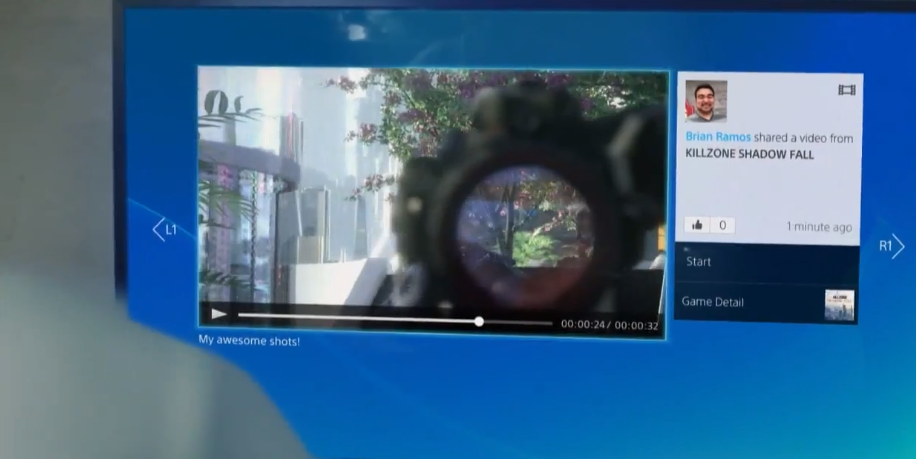
Cross-game-chat
The video shows a user playing a game starting a voice chat with a user that doesn’t have the same game demonstrating the long awaited cross-game-chat feature.

Killzone: Shadow Fall
Throughout the video we get to see some blurry first video of the multiplayer in Killzone: Shadow Fall.





Download options
This neat download option allows you to download either the multi-player or the single-player part of the game first.
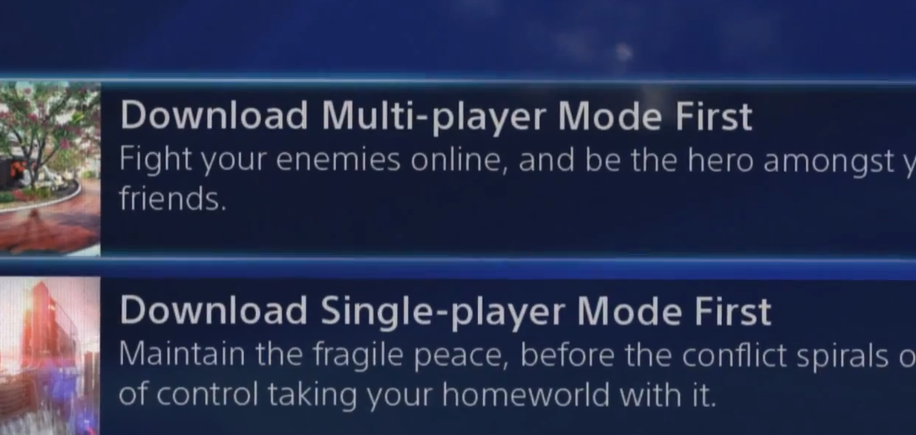
Motion assisted message chat
The new messages on PS4 will have a threaded layout so you can see the whole conversation at the same time. The interesting part though is how in the video if you tilt the DualShock 4 upwards you move up one line on the virtual keyboard. This seems to be an optional way to writing messages as indicated by the icon at the bottom.


Group messages
Also new to the PS4 is the ability to chat with multiple users at the same time in a group as shown in this example.

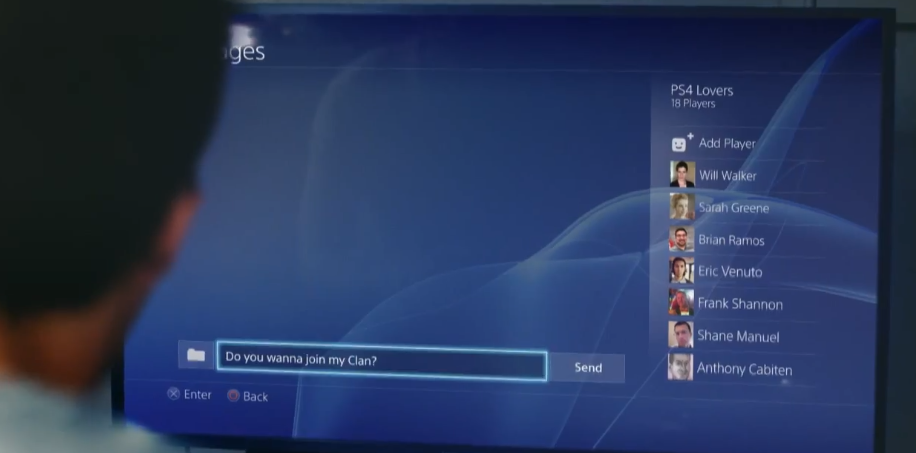
Mobile devices
Through the PS4 app you can purchase and download games directly to your PS4.
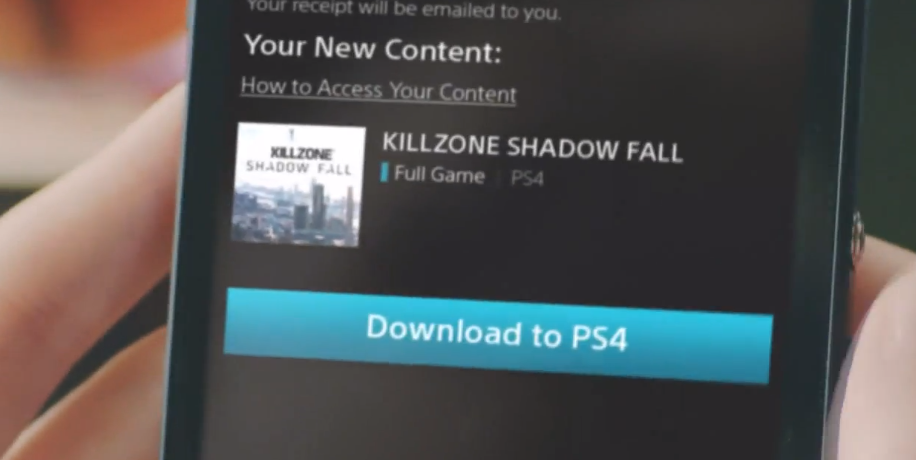


cant wait for myps4
Same here :)
BlAd DaTs PiFf
i already have a preorder at gamestop
Nice!
Nice but, you don’t actually KNOW if thats gonna be the PS load screen, or even the ‘HOME’ screen! This was a demo, it does NOT mean that that is the actual interface (although it may well be), so you shouldn’t peddle this as “secret features from the PS4 interface video” because you don’t actually know shit.
I think you got the consoles confused, this isn’t the Xbox One Eighty ;) In all honesty though, I’m pretty confident that this is what the start-screen will end up looking like. Of course there might be changes to it, but if you’re at all interested in the PS4 you will find this interesting because its the first thing you see when you start the console.
group chat is not new, you can do it on PS3.
also does anyone just like me see the Sarah Greene avatar as a 3D model?
they need to change the XMB, what will happen to dynamic themes man?:/
one of the guys could not even reply as:
“it’s great man!”:P lol